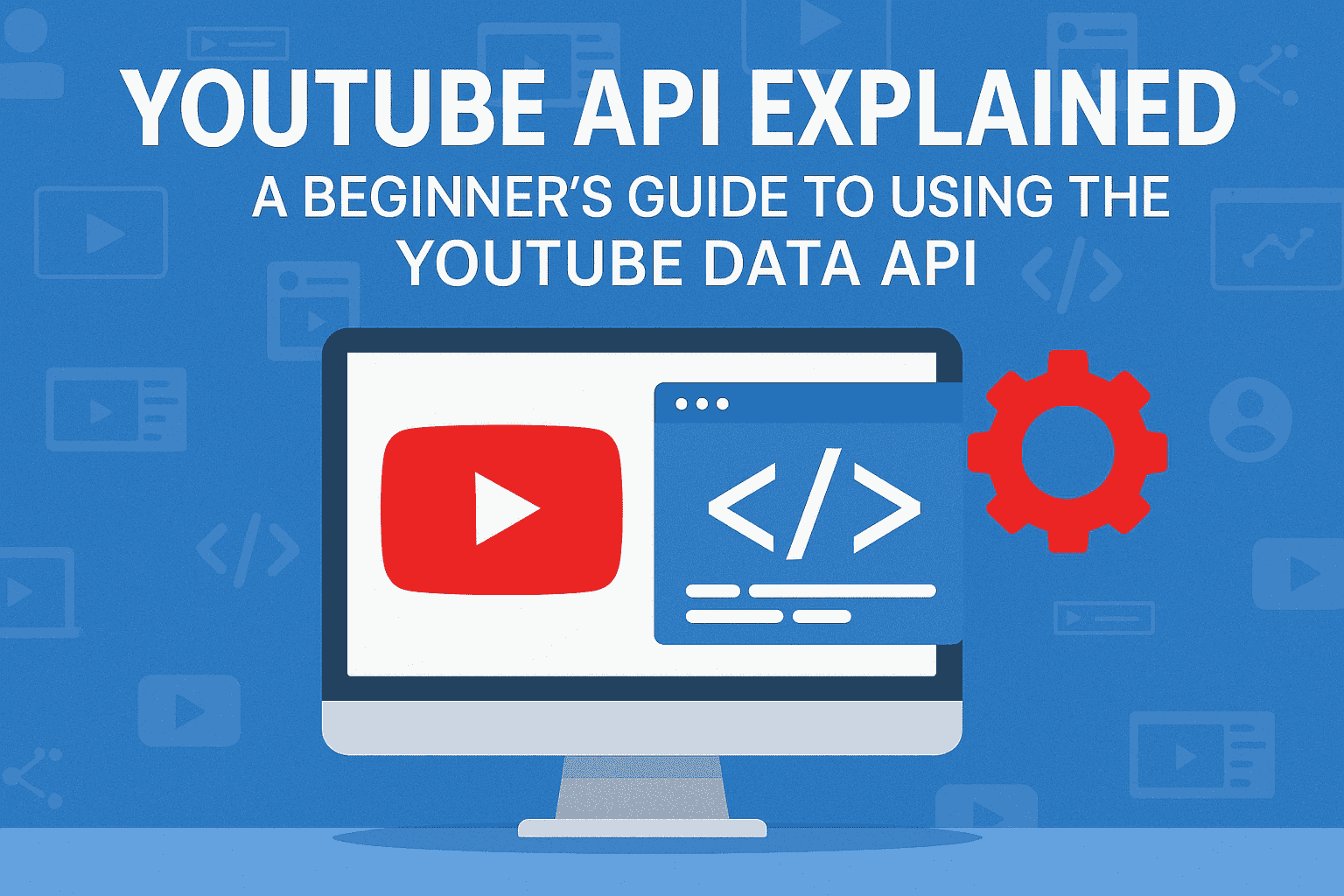APIs stand for Application Programming Interfaces. They bridge external software to the app’s internal features. YouTube may seem straightforward at first glance. You search, you watch, you comment. That’s it.
Yet, behind the scenes, a massive system is at work. It processes likes, tracks viewing times, notes playlists, and observes patterns in user behavior.
For creators or businesses, this layer may matter more than the videos themselves. The numbers can hint at what people enjoy. They may even reveal how tastes shift over time. Collecting this by hand isn’t realistic. That’s where the YouTube Data API can step in.
You can think of the API as a kind of link. It connects an app, a platform, or even a small project directly to YouTube’s system. Instead of only relying on YouTube Studio, you may pull live data, add search functions, or adjust content as it runs.
This guide explains how it works, what can be done, and how you could use it for your own needs.
What Is the YouTube Data API?
The YouTube Data API may be seen as a tool from Google for developers. It can let apps interact with YouTube without relying on manual browsing or copying stats. Scraping content isn’t allowed, but the API for YouTube can provide a legitimate way to get structured data.
With it, you may fetch comments on a video or check a channel’s subscriber count. You could also add search features inside an app. Some may even build recommendation systems tailored to their audience.
Purpose
At its core, the YouTube api documentation allows apps to communicate to YouTube. You don’t need to be a coding expert to understand it. Imagine asking YouTube a question in a special format. YouTube then answers in a structured way.
For example:
- A marketing team could build a dashboard that tracks their top 10 performing videos in real time.
- A news site could embed curated playlists that update automatically when new videos are published.
- An educational app could fetch lecture playlists directly from YouTube’s database.
Key Types Available
There may be two main types of YouTube APIs for developers:
The API for YouTube is a family of tools, each focused on a different part of YouTube’s ecosystem.
YouTube Data API v3
This may be the workhorse. It handles public data, videos, playlists, and channels. If you want to search, fetch details, or analyze basic metrics, this is the one most people use.
OAuth 2.0 Authorization
Sometimes, public data may not be enough. If you want to upload a video, adjust a playlist, or moderate comments, a user’s permission is needed. OAuth can help with this. Once a user approves, your app can act for them.
Together, these tools may cover almost any interaction you can imagine. Pulling data at scale might be possible. Managing content directly could also be done. The flexibility can feel significant.
How Does the YouTube API Work?
It might help to think of the API in terms of requests and responses. A developer sends a request for certain information. The API can respond with a dataset. Often, this comes in JSON format. Apps may then use the data in various ways.
The API Request Workflow
The API follows a question-and-answer model. You send a request. YouTube sends back a response.
Requests usually include three parts:
- An endpoint, which tells YouTube what area you’re interested in (videos, channels, playlists).
- A set of parameters, such as video IDs or search keywords.
- An API key, which identifies your project.
The reply comes in a format called JSON. It’s structured, lightweight, and easy for apps to understand.
For example, a request like this:
https://www.googleapis.com/youtube/v3/videos?part=statistics&id=VIDEO_ID&key=API_KEY
can return:
Views: 154,320
Likes: 4,830
Comments: 645
Obtain an API Key
Developers can start by logging into the Google Cloud Console and creating a project. That project can be given a unique API key. The key will identify the app making requests.
Formulate a Request
A request may include an endpoint, such as /videos or /search. It can also contain parameters, like video IDs or search keywords. The API key is included, too.
Send the Request
The app sends the request over HTTP. YouTube’s servers may then receive it.
Receive a Response
The API responds with JSON data. This may include lists of videos, statistics, or channel information.
Use the Data
Apps may integrate this data into dashboards, embeds, or back-end functions. It can be used in many ways depending on the goal.
Key API Variants
The YouTube API keys come in several parts. Each part can serve a different purpose.
The Search API can let you find videos, playlists, or channels using keywords. Apps that need search features may find it useful.
The Video API can provide details like view counts, likes, dislikes, or comments.
The Channel API can give information about a channel. This can include subscriber numbers, video totals, or branding details.
The Playlist API can help manage playlists. You may retrieve playlist contents or embed curated collections.
The Comment API can allow apps to pull or moderate comments on specific videos.
This modular setup will make it easier for developers to get only what they need. It may also reduce unnecessary data requests.
Why Use the YouTube API?
For many organizations, the value lies in time, accuracy, and scale.
Automate Data Retrieval
Manual tracking can be slow and full of errors. The API shall automate this entirely, leaving you with updated stats at any moment.
Build YouTube-Powered Features
When you have reliable access to raw numbers, patterns will emerge. Which topics resonate most? Which regions watch more? With the API, those answers will come faster.
Scalable Access
Apps may feel more engaging when powered by YouTube. Imagine a travel site where each city page displays popular local vlogs. Or a language-learning app where students access curated video lessons instantly. These features rely on API-fed data.
Practical Uses of YouTube Tools
The true value of the YouTube API keys comes alive when applied in the real world. Here are some practical use cases:
Analytics Dashboards
Analytics platforms often use the API to pull live numbers into branded dashboards. Creators don’t have to log into multiple accounts. Everything appears in one place.
Search & Media Embeds
Educational apps may embed entire playlists, updating automatically when new lessons are uploaded. Teachers don’t waste time uploading files twice.
Playlist and Content Management
Media apps sometimes integrate search features so users can browse YouTube content without leaving the platform. This creates seamless discovery experiences.
In short, the API powers much of the YouTube-driven economy we rarely notice.
Challenges to Keep in Mind While Working with YouTube APIs
While the API opens doors, it also comes with constraints.
- Rate limits: You can’t make unlimited requests. Each project has a quota. Exceeding it may require extra permissions.
- Learning curve: Setting up requests and interpreting JSON isn’t trivial for beginners. It may require developer support.
- Policy rules: YouTube enforces strict usage guidelines. Data can’t be misused or stored indefinitely without a purpose.
For businesses, this means the API can be powerful, but it works best when aligned with clear goals.
But worry not. Getting started may feel simpler than it sounds.
You only need a Google account. After that, you may step into the Google Cloud Console. Inside, you can set up a project. You may then create an API key. With it, you can start running small tests. Even pulling the view count from a single video can give you a sense of what’s possible.
If the process feels too technical, there may be other paths. A developer can guide the setup. Third-party tools may also help. Some services already offer dashboards or marketing features built on top of the API.
Flintzy helps promote content by placing it in front of audiences actively searching for similar videos. For local businesses, especially, that kind of targeted reach can be valuable.
Conclusion
The YouTube Data API may be more than just a developer tool. It can act as a strategic resource for anyone working with video content. By offering structured and scalable access, it helps apps become smarter, analytics richer, and experiences more personalized.
It powers dashboards in real time. It can make playlist management smoother. The API gives developers and businesses a way to tap into YouTube’s data.
For those serious about apps, marketing, or creator tools, learning the YouTube API may be essential.
If you also want to grow your channel while focusing on content, a YouTube Video Promotion Platform like Flintzy can help. Whether promoting music videos, gaming content, or scaling your channel, Flintzy connects you with real viewers.
Flintzy does so without relying on bots, spam, or shortcuts. May it be while you promote YouTube music videos or try promotion YouTube gaming videos, Flintzy always has your back!