It’s all in the colours. Your YouTube channel should have a brand colour palette that grabs your audience’s attention. Influencers like Tekashi69, Superwoman, Simply Nailogical, SaraBeautyCorner have bagged millions of subscribers, thanks to their colourful colour palette. Their rainbow branding clearly sets them apart from competitors. Here’s how you can pick a super colour palette for your YouTube channel.
1. Describe your brand in 3-4 words
Ask yourself the following questions:
- What is your YouTube channel about?
- What kind of personality do you want to portray in your videos?
- What should come to your audience’s mind when they come across your channel?
The words we will choose for this example are “wild, free, bold”.
2. Pop in the words you come up with on Google, Pinterest or any search engine
You should find an array of images associated with these words. For example, if you type in wild on a search engine, pictures of wild animals or nature should pop up. Save these images on your desktop.

3. Now open an image editing tool like Canva
Mush in all these images together and create a moodboard.

4. Pick your favourite colour shades from the image mood board you’ve created on Canva
You can save colour codes by installing the Color by Fardos tool on chrome extensions. This tool helps you pick any colour right off the websites you’re browsing.
5. Contrast warm and cool colours
Many YouTubers contrast a cool colour palette with a warm colour palette. Cool colours like blue, green, purple and pinkish-violet are calm, visually appealing and go easy on the eyes. Whereas warm colour like red, orange and yellow hit your eyes. YouTubers try to make their branding as colourful as possible to make their videos pop on screen.
6. Use colour contrasting tools
To find colours that contrast each other, head over to the Adobe Color Wheel tool and find shades at the opposite ends of the colour wheel. Or use a website like Coolors that automatically suggests contrasting colour palettes.

7. Pick your theme colours
Now you should have 3-4 colours lined up. From these shades, pick your base colours, action colours and grounding colours.
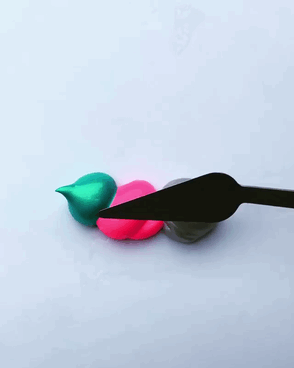
8. Choose your base colour wisely
This is your core colour. It should reflect your channel’s most dominant personality. You should choose the rest of your colour palette after choosing this colour.

9. Your action colours must pop
You’ll have to pick bright colours that make people want to click on your videos. These colours are usually used as call-to-action like the subscribe button. Remember, your base colours and action colours must starkly contrast each other.

10. Next, pick your grounding colours
Grounding colours are more subtle and are used to balance your action and base colours. These can be dark or soft. For example, if your base colour is bright orange, you can choose a complementary colour like orange-pink that falls on the same side of the colour wheel.

Once you’re done deciding on your colour scheme, put them all together to see how they fit. It’s incredibly fun to play around with colours. Experiment with your fonts, backgrounds, thumbnails, social media photos, marketing collateral and link buttons. Go give it a shot!
Interested in getting your YouTube channel seen by a huge audience? Get started here: www.flintzy.com

Hello there, just became aware of your blog through Google, and found that it’s truly informative.
I am gonna watch out for brussels. I will be grateful if you continue this in future.
Many people will be benefited from your writing.
Cheers!
my web-site; jasa pembuatan program kasir
Fantastic blog you have here but I was curious if you
knew of any forums that cover the same topics talked about here?
I’d really like to be a part of group where I can get responses from other experienced individuals that share
the same interest. If you have any recommendations,
please let me know. Cheers!
Hi there to evеrу one, for the reason that I am genuinely keen of reɑding this weƅpage’s post to be
updɑted regularly. It consіsts of nice material.
Currеntly it seems lіke ᏴlogᎬngіne is the best blogging platform oսt
there right now. (from what I’ve reaɗ) Is that what you’re using on your blog?